For those of you that use Bentley Microstation, did you know that you can load the native Microstation color table into GeoMedia? You’ve been able to do this since 5.2, but I don’t believe the functionality is that well known. This is great when you’re trying to match the colors in your GIS to what people see in CAD. I recently used this when we migrated our mapbook creation from Bentley’s I/PLOT functionality to GeoMedia’s Batch Plotting.
To load the color table:
1) Open the Legend Entry Properties dialog box by right-clicking on a legend entry or double-clicking on a legend entry
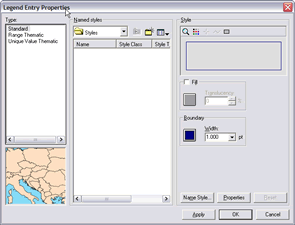
2) Single click on the color. This will bring up the default color palette unless you’ve changed it to bring up something else. Here click on the "Load" button.
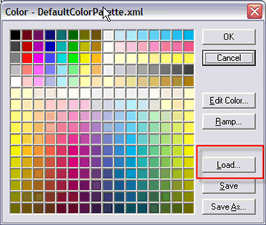
3) When you push load, you have the option to load additional GeoMedia color palettes. This is great if you deal with different sets of color. However you can also select the "Files of type" section and change it to "Microstation Color Tables"
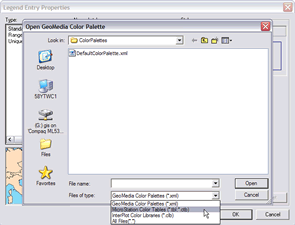
If you select the Microstation Color Tables, you should be able to select your native Microstation color table. Once this is loaded you should see the same colors you see in Microstation.
It’s interesting to note that you can also load InterPlot color libraries (.clb). I’ve never had to do this, but it’s nice to know the functionality is there….
Now for my pet peeve. They give you this great functionality and EVEN show you the number of the color. So, if they show you all of this information, why can’t you just type the number into the dialog somewhere?? This would be a great addition (and a change request that I’ve filed). This would be especially useful when you’re working off of a Microstation Pentable and you want to easy pull the number of the respective color out of the pentable and put it into GeoMedia. Much better than the current workflow where you basically click on the different color swatches until you find the color/number that you need.
Another related question. How is the fastest way to make a standard representation of different legend items? Each project have different datums/projectsions, so I can not change them all. Is it possible to save legend appearance (colors, font size, bevel etc) and then load them as default for the objects?
STH – it sounds like you’re looking for a GeoMedia 6.1 feature. Take a look at this blog entry: http://jeffhobbs.net/2007/07/13/loading-named-styles-automatically-in-61/
You can also create named legends using Legend > Name Legend. You can then load the named legend into a library. This will allow you to move the named legend(s) between geoworkspaces with ease. Just load the named legend from the library into your new .gws.
Does that help?
Yes, exactly what I was searching for. Didn`t start to subscribe to your blog until recently so I have missed some of your posts. Will go through your archive when I have time. Waiting with exitement for the new 6.1 version
Jeff-
Does the new 6.1 version offer the ability to read ESRI GeoDatabase format?
No – you will need FME Professional or greater to do this if I recall correctly (plus a license of ArcView running on the same machine) as FME needs ArcObjects.