Saw a posting on the GeoMedia email list today inquiring on how to create a symbol that can be used for a point in the map window. I provided a brief answer on the list, but thought I’d run through a quick tutorial here as well.
1) Go to the layout window in GeoMedia.
2) Using the standard drawing tools available in the Draw toolbar, create your symbol.
![]()
In my case, I’ve drawn a symbol for a fire hydrant.
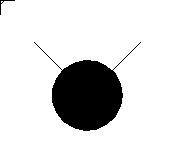
3) Select the symbol using the Select Tool
4) Group the symbol using the Draw toolbar
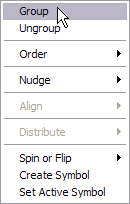
5) With the grouped graphic still selected, use the Create Symbol command in the Draw toolbar.

6) The command will then prompt you to define the symbol’s origin. The origin is the exact location where the point would appear if the symbol were removed and only the point remained. This origin is most often the center of the symbol.
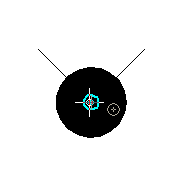
7) As soon as you define the origin, you get a Save As dialog box prompting you for the location to save your new symbol. The symbol will have a .sym extension.
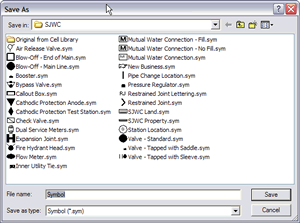
8 ) After you’ve created the symbol, you can place it in a GeoMedia symbol library or in an SVG file. I’ll go over those steps tomorrow.
Thanks a lot
I am attempting to add symbols from a .cel, but keep getting the error:
Critical():(pathname) is not a valid microstation file and can not be traslated.
Why is this happening?