When I first heard about Label-Web probably four years ago, I really thought it was a must-have application. Back then, if I recall correctly, the native GeoMedia WebMap labeling wasn’t available. So, outside of creating the labels for the site manually, there was absolutely no way to get a GMWM site labeled. And even if you created the labels manually, since a web site has a endless number of different views, you really couldn’t do a decent job of labeling the map on the screen in all instances. Not to mention, there’s a giant overhead in creating the different labels for the different scales, the labels constantly need to be updated, etc.
Back with the release of GeoMedia WebMap 5.2 (I believe), Intergraph introduce the annotation rule (I think that’s the correct name). Anyhow this object can be called when writing a custom GeoMedia WebMap site and will do an alright job of labeling the map. So…when Intergraph introduced the annotation rule I was excited. Finally a way to get my maps labeled without having to maintain a myriad of text feature classes. But alas, the annotation rule does NOT work with GeoMedia WebMap Publisher. Now, for the life of me, I have NO idea why it hasn’t been integrated in GMWM Publisher…but it’s not. So, once I decided to go with GeoMedia WebMap, I needed to once again figure out how to get my GeoMedia WebMap Publisher maps labeled without maintaining the text feature classes. As it turns out Label-Web works with GeoMedia WebMap Publisher. Better yet – it’s extremely easy to integrate it into any WebPub site. Better yet, the output it produces is fantastic. Although I’ve only played with it for maybe an hour, I got it working against the WPDemo site in the Overview map under the General section. Here’s a sample of very simple output that’s been generated with Label-Web:
The setup is quite easy. You just need to place the rule file in the System folder of the WebPub site. They deliver a very nice rule editor that allows you to control how the map is labeled, what features are labeled, etc. There’s very little learning curve and the results are really tremendous.
A couple of final notes:
- Although the labels are being generated dynamically, the labeling engine is extremely efficient. As a result there is VERY little time (way under a second) that’s added to the map generation process.
- A couple of years ago I had the opportunity to compare the output from GeoMedia WebMap’s annotation rule to the output from Label-Web. As you’d expect the output is better…much better. The annotation rule does an alright job of labeling the map. And to be honest, if you aren’t going to be using WebPub at all, you might be able to get by just with the native GMWM labeling. However if you are going to be using WebPub, this piece of software really is a must have.

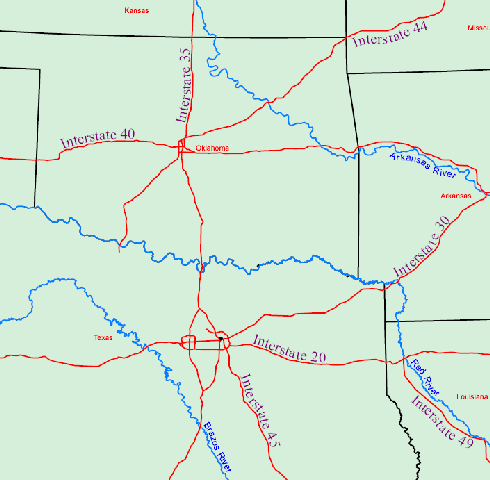
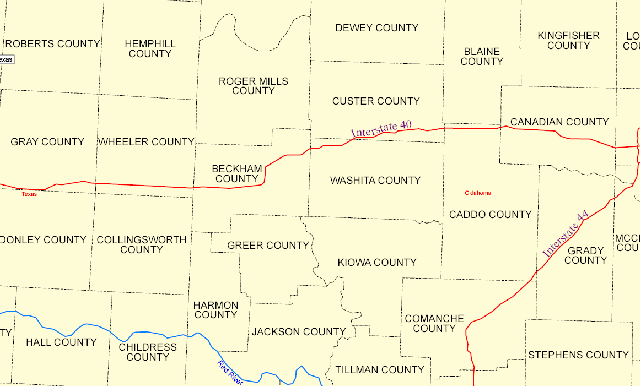
How easy would it be to integrate Label-Web into a custom WebMap solution? We don’t use publisher, but I can see a need for Map Text Label-Web…
Trevor,
Never had to do it – but the documentation reads just add a few lines of code to get it working on a custom GMWM site. Then you’d need to setup your rules – but that’s the same regardless on GMWM or WebPub.
Labeling with Webmap Pro – or a custom built webmap site – is extremely easy. It’s exactly what the documentation (and Jeff) says. Add approx. 5 lines of code, which is provided in the documentation and you are up and running.
More advanced applications require a bit more coding though. When querying and displaying multiple features at one time, you will need to play around with the extents of the map boundary to get the scaling right. It’s a great piece of software, and seems to be getting better every version. Great support from MapText also. Only complaint is the price.
Can u please send us the code?
Can u please send us the code ?